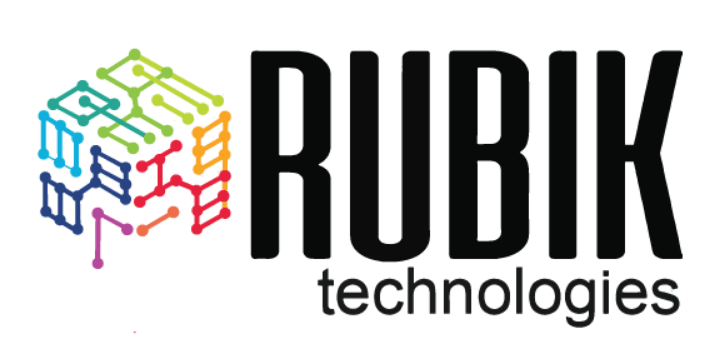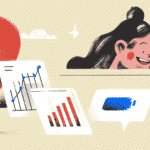Hello all! On our latest post we introduced LIKE, a free HTML CSS bootstrap template which we built for the purpose to be used for every typology of business. And the feedback was really great! So we pushed it more. We built LIKE into a multipurpose responsive wordpress theme downloadable for free.
Combining the highly flexibility and usability of the template with WordPress, now you can have a powerful site built in the most popular open source Content Management System (CMS).
The pages are all the same, the only thing that changes is that now you can manage all you pages and create even new ones from the WordPress backend. You can download our multipurpose responsive wordpress theme for free in the button below, or take a quick look at how your site will look in the Preview button.
How to install?
Download the zip above and extract it in one folder. You now will have 2 files: import and rubik-tech-theme.
After you download the file above follow this step by step installation guide for LIKE:
- Access your wordpress backend.
- Under Appearance click on themes
- Click Add New
- Click Upload Theme
- Click choose file and select from the folder rubik-tech-theme.zip file previously downloaded from your files.
- Click install now and wait for the theme to be installed.
- Activate LIKE Theme
- Begin installing activated plugins
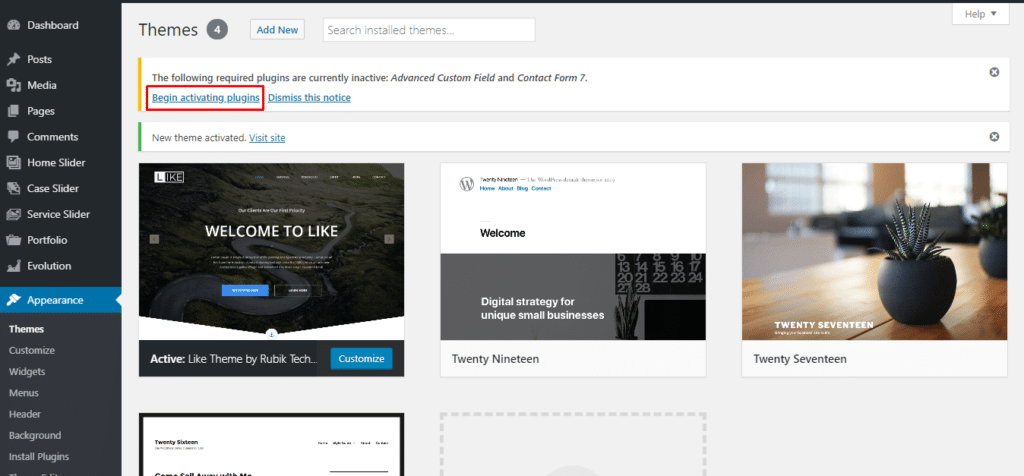
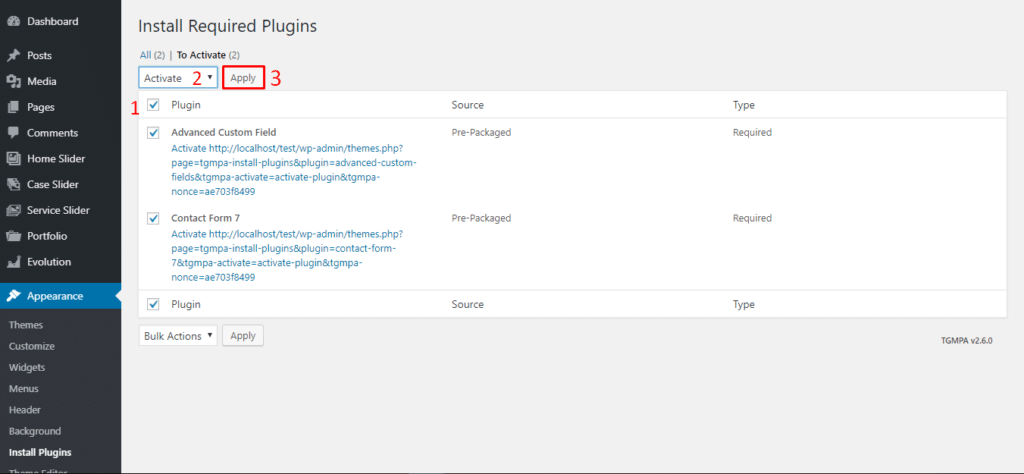
- Once installed go to Custom Fields -> Tools
- Under the block Import field groups select “advance-custom-fields.json” from the import folder then click the Import File button.
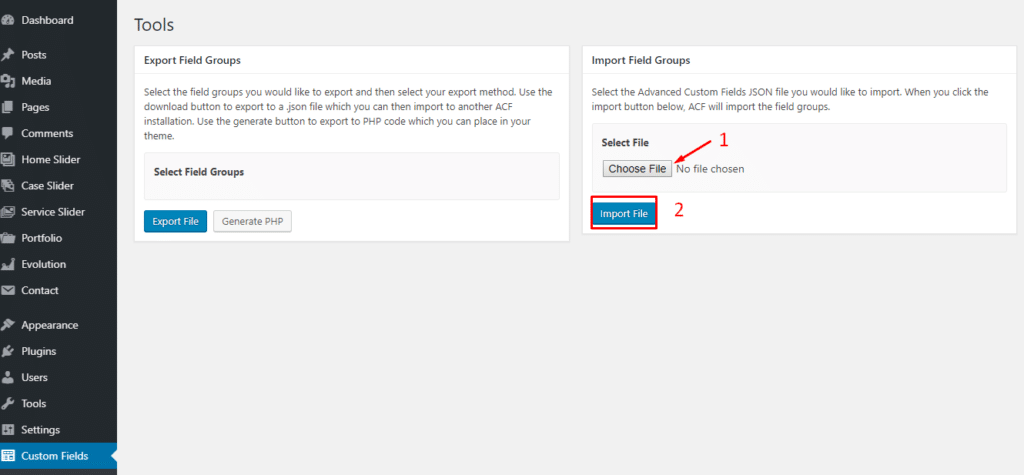
- Under Tools -> Import, go to the last option, WordPress and click through Run Importer
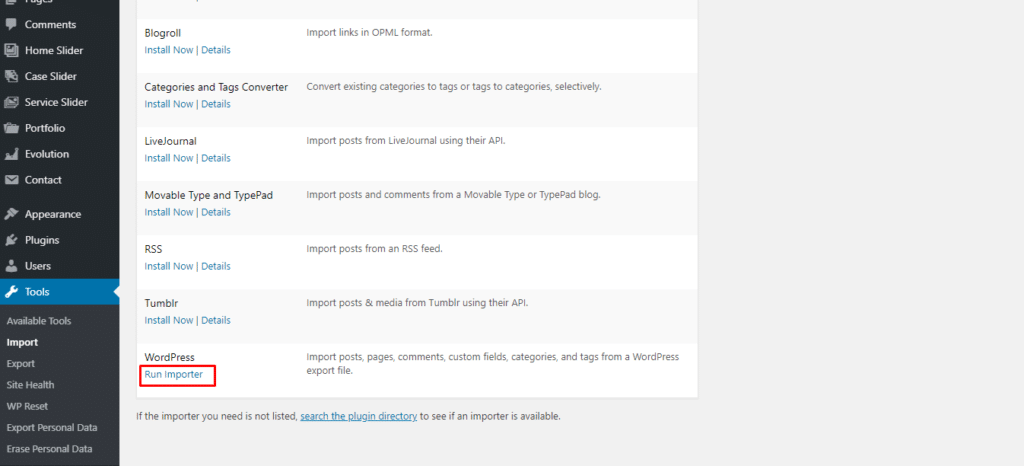
- Click on Choose File and select “liketemplate.WordPress.2019-08-23.xml” from import folder and then click “Upload the file and Import”
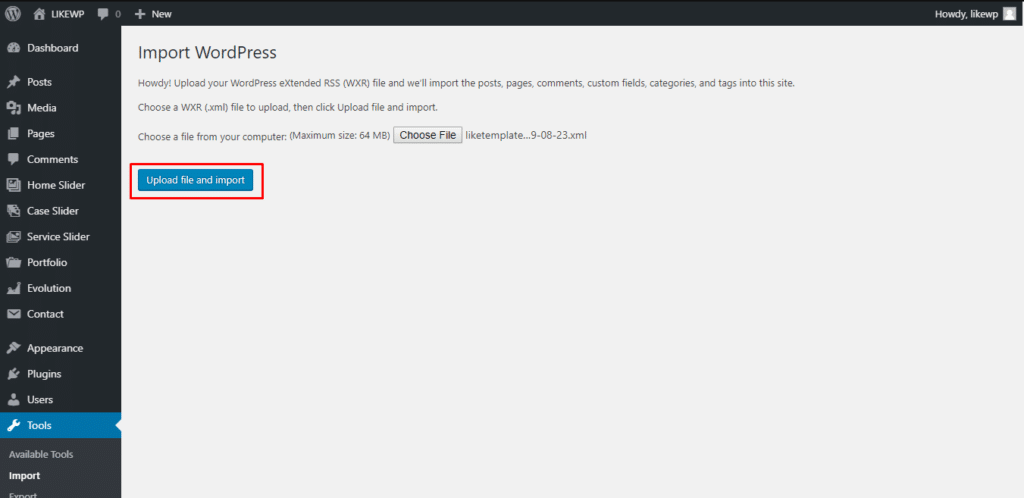
- In the following screen, select the user under “or assign posts to an existing user” and then click on Submit button
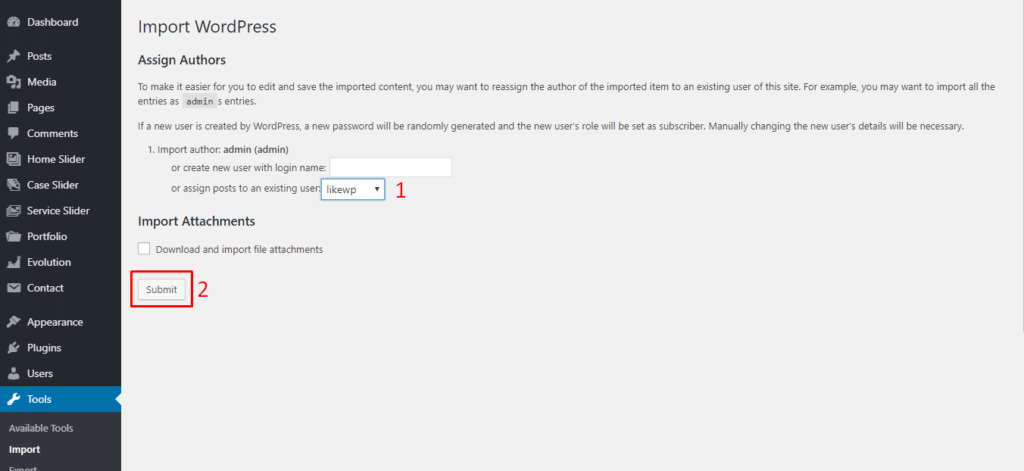
- Under Settings-> Reading, under the section “Your homepage displays”, Select Home as your Homepage and Blog as you Posts page
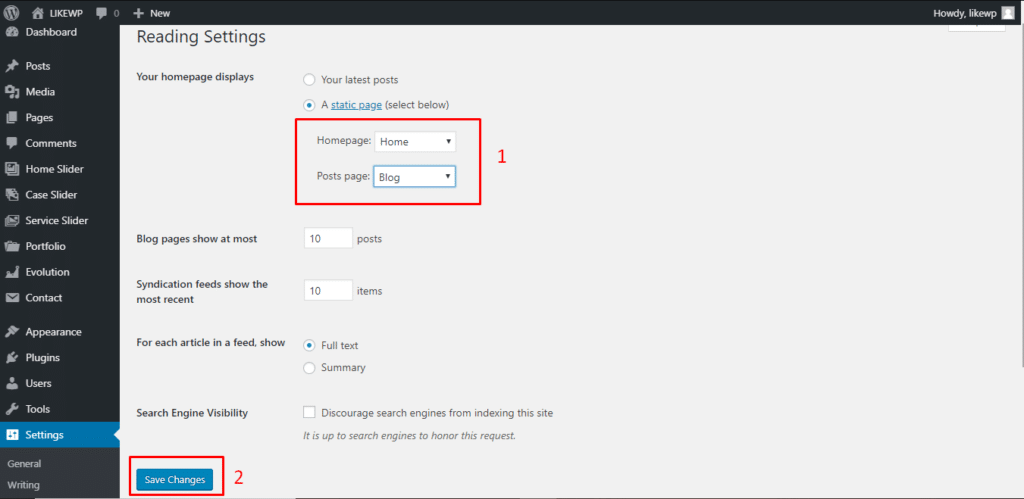
And you are done!
Having trouble to install the template. Contact us and we will give you free support.